Python
Learn how to integrate and use Python SDKs with Pine Labs Plural APIs.
This SDK provides an easy-to-use API for integrating Pine Labs services into your Python applications. It offers convenient methods for accepting and fetching orders, calculating EMIs, and verifying hashes.
Watch this video to learn how to integrate and use Python SDKs with Pine Labs Plural APIs.
Download the Sampleapp
You can download the Sampleapp from the GitHub Link: https://github.com/pluralonline/plural-python-sdk-sampleapp.
Installation
Follow the below steps for installing the SDK in your project:
- Extract the SDK (ZIP file) to a location on your system. For example, the files can be extracted into a folder named python-sdk.
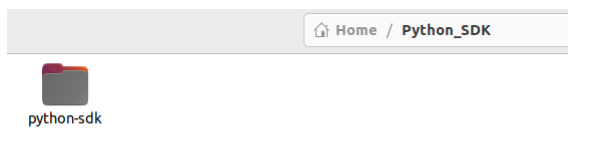
- Copy all files from the extracted folder to your Flask project or any Python framework you are using.
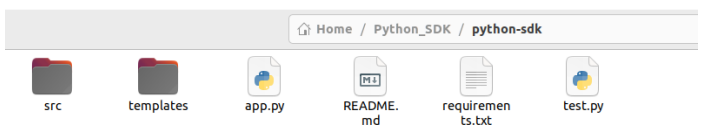
-
Import Files in Your Project:
- In a sample setup, files are imported into a Flask project
(Flask_Sample_PineLab) inside a newly created folder namedpinelabs. - For this sample project, this step is already done, but in your own project, you will need to copy the files and organize them accordingly.
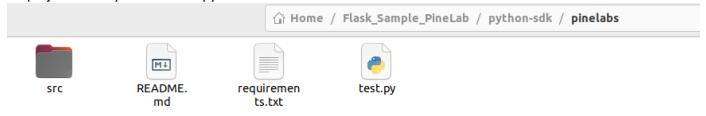
- In a sample setup, files are imported into a Flask project
-
Ensure the folder structure in your IDE includes the SDK files alongside your main classes and packages.
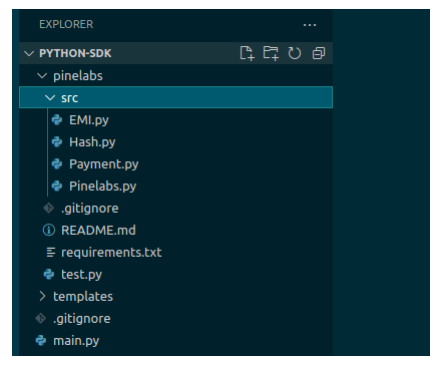
- To use this SDK locally from a folder, copy the SDK folder into your project directory and import it into your Python file.
from src.pinelabs import Pinelabs
Implementation
- Refer to the GitHub Document for detailed instructions.
Handle Payments
To know the status of the payment you can use the below options.
- Inquiry API: Use this API to check transaction statuses.
- Webhook Notification: We send Webhook notifications on the successful payment or any changes to the payment's response object.
Updated 6 months ago
