Onboarding
The following page has been created to ensure that every merchant has a smooth onboarding experience with Plural.
Plural offers a seamless and comfortable onboarding experience with the help of step-by-step guidance and communication available to merchants at any time, direct access to Plural’s test environment to get comfortable with our offerings while your documentation processes happen in parallel, and post-onboarding user and role management controls to allow other members of your team to use Plural under the same company.
Pre-Onboarding Checklist
The following legal entities can onboard with Plural to avail its services:
- Sole Proprietor
- Private or Public Limited
- Partnership or LLP
- Trust or Society
- HUF
The following documents or prerequisites are required to get started with onboarding with Plural:
| Pre-onboarding Checklist | Plural Console | Plural Gateway |
|---|---|---|
| PAN Card of All Stakeholders (Proprietors, Directors, etc.) | Required | Required |
| GST Documentation of Entity | Required | Required |
| Proof of Address of Registered Entity | Only for Societies or Trusts | |
| Additional Proof of Identity of All Stakeholders | Required | |
| Cancelled Cheque (Registered Entity) | Required | |
| Certificate of Incorporation | Required | |
| Memorandum and Articles of Association | Required | |
| List of Directors and Copy of DIR-12 (if directors are different from MOA) | Required | |
| Board Resolution with Names of Authorized Officials | Required | |
| Company Signature & Seal | Required |
Step by Step Onboarding flow
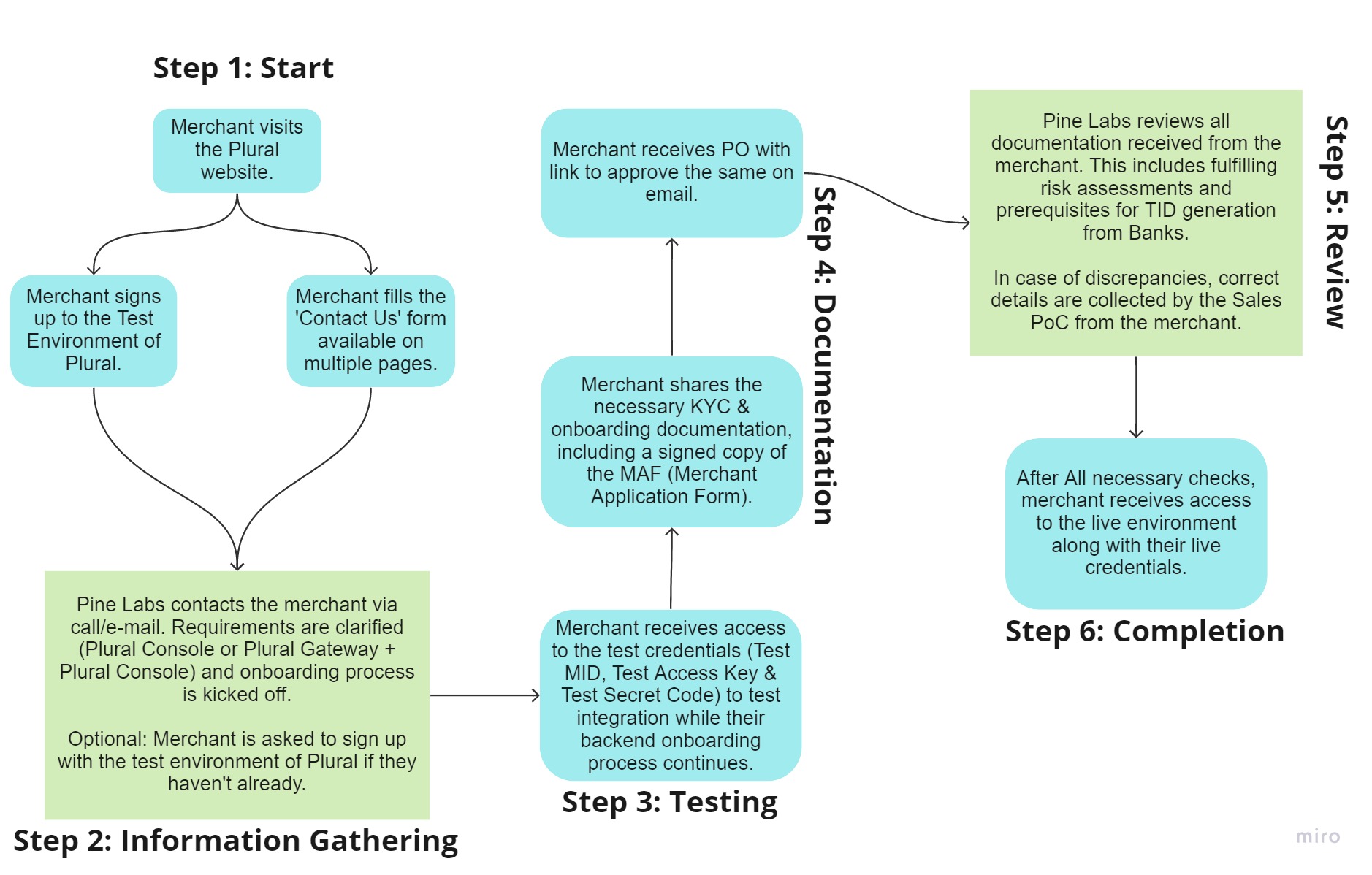
Support Resources
Plural is happy to resolve any queries from merchants who are onboarding with us. There are multiple ways a merchant can get in touch with us for integration and onboarding support:
-
Email: If you are an onboarded merchant of Plural, you can write an email to us at [email protected] along with your Merchant ID and a description of your query/request to automatically raise a ticket. You will receive a response from us within 48 hours. You can also CC your Key Account Manager to the email.
-
Toll-free Number: If you are currently onboarding with Plural or have already onboarded with us, you can call cus on our toll-free number 18003099007. A customer support agent will resolve your queries.
-
Contact Form: If you haven't onboarded with us yet and would like to know more about Plural, you can fill the contact form on our website www.pluralonline.com to learn more about Plural and our offerings.
User & Role Management
Plural allows the Owner account to add other members of your team as users to access the common merchant ID. Plural allows any user with the right permission to assign different roles (with different permissions assigned to each role) to users to manage and control their access to the various features and functions which can directly impact the main merchant account.
- By default, Plural has 3 roles which can be edited by the Owner account or any user with the right permission as per their preference: Operations, Finance & Support.
- Examples of permissions relevant for User & Role Management include ‘CREATE USER’, ‘CREATE ROLE’, and ‘UPDATION AND DELETION OF USERS’.
- Security and privacy is at the forefront for Plural, with Plural using 2-factor authentication to allow users to login.
Steps to add or manage a ‘User’:
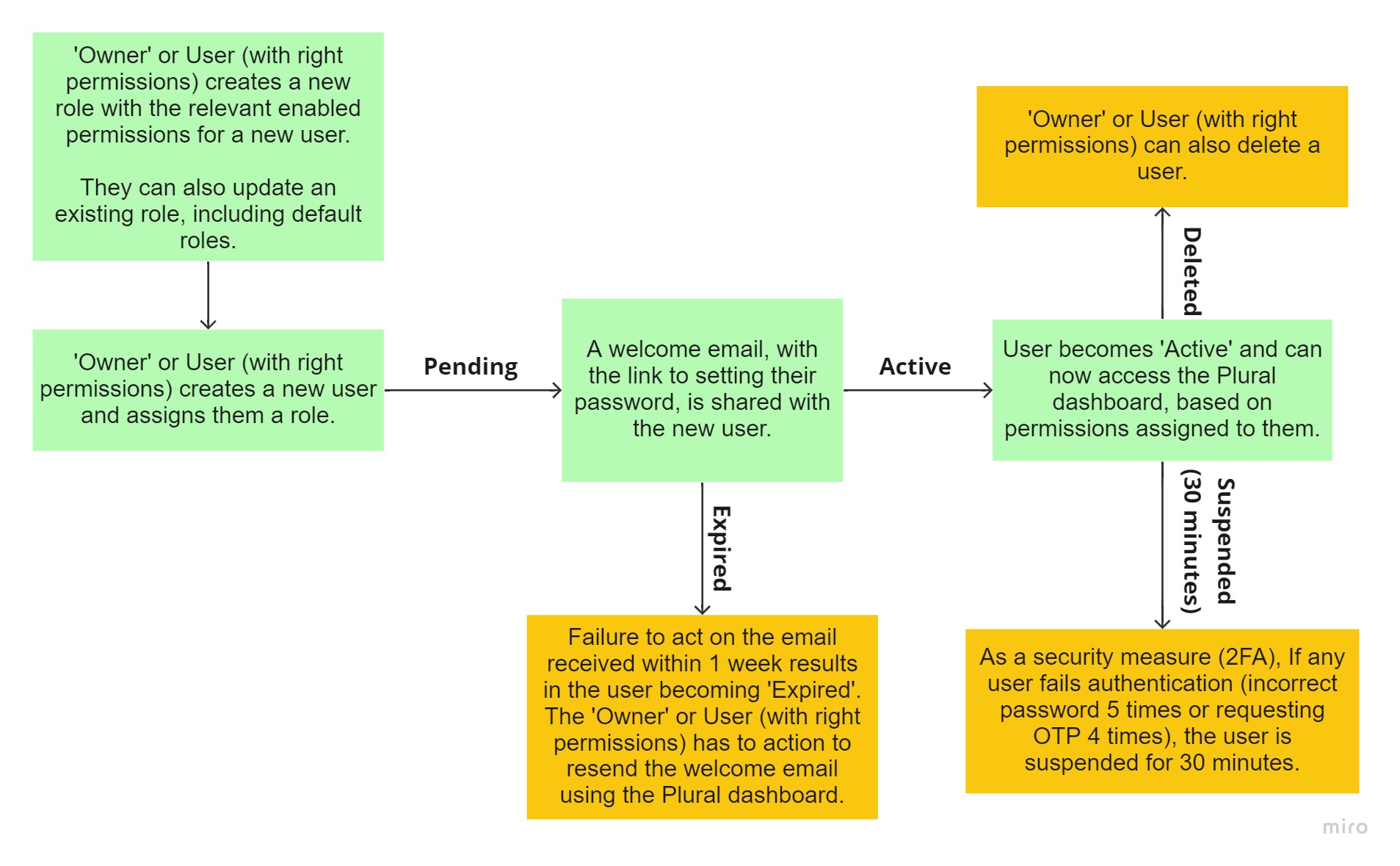
Updated 11 months ago
