Payments
Overview of Payments tab.
You can view a clear list of all the orders against an account, making it easy to view each payment against an order in detail. Details such as Order ID, Merchant Order ID, the total transaction amount, and payment status information are available in the dashboard.
The list of orders is organized based on the statuses listed below.
- All: Where you can find all the orders against your account.
- Captured: Where you can find the captured orders against your account. You can initiate a refund for the captured payment against an order from the dashboard.
- Refunded: Where you can find the refunded orders against your account.
- Initiated: Where you can find the initiated orders against your account.
- Failed: Where you can find the failed orders against your account.
This categorisation makes it easy to manage and monitor transactions based on their current statuses.
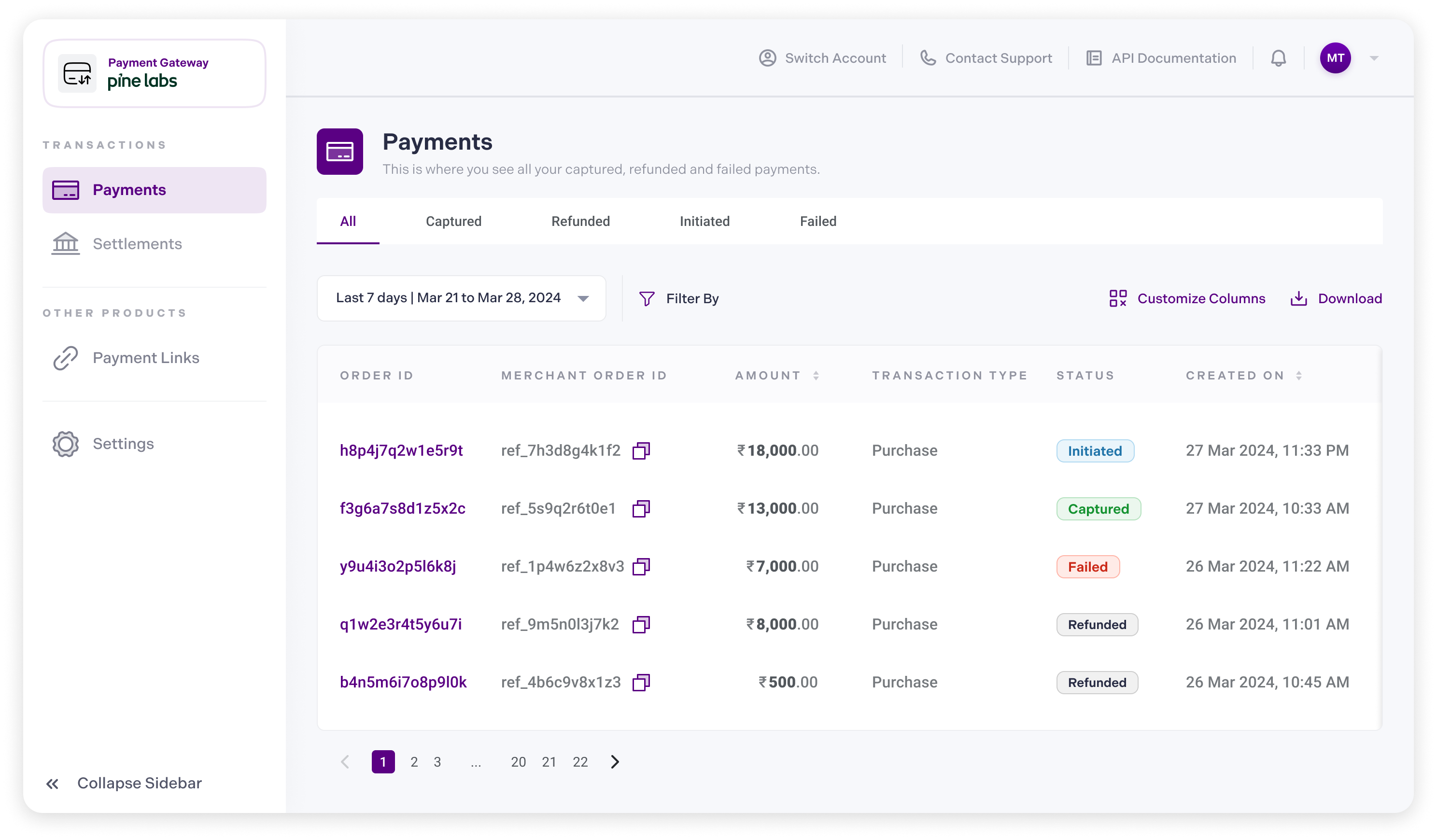
An order can contain multiple payments. On the click of an order, you can view the associated payments against an order, along with details such as payment details, order ID, merchant order ID, and timestamps for each transaction.
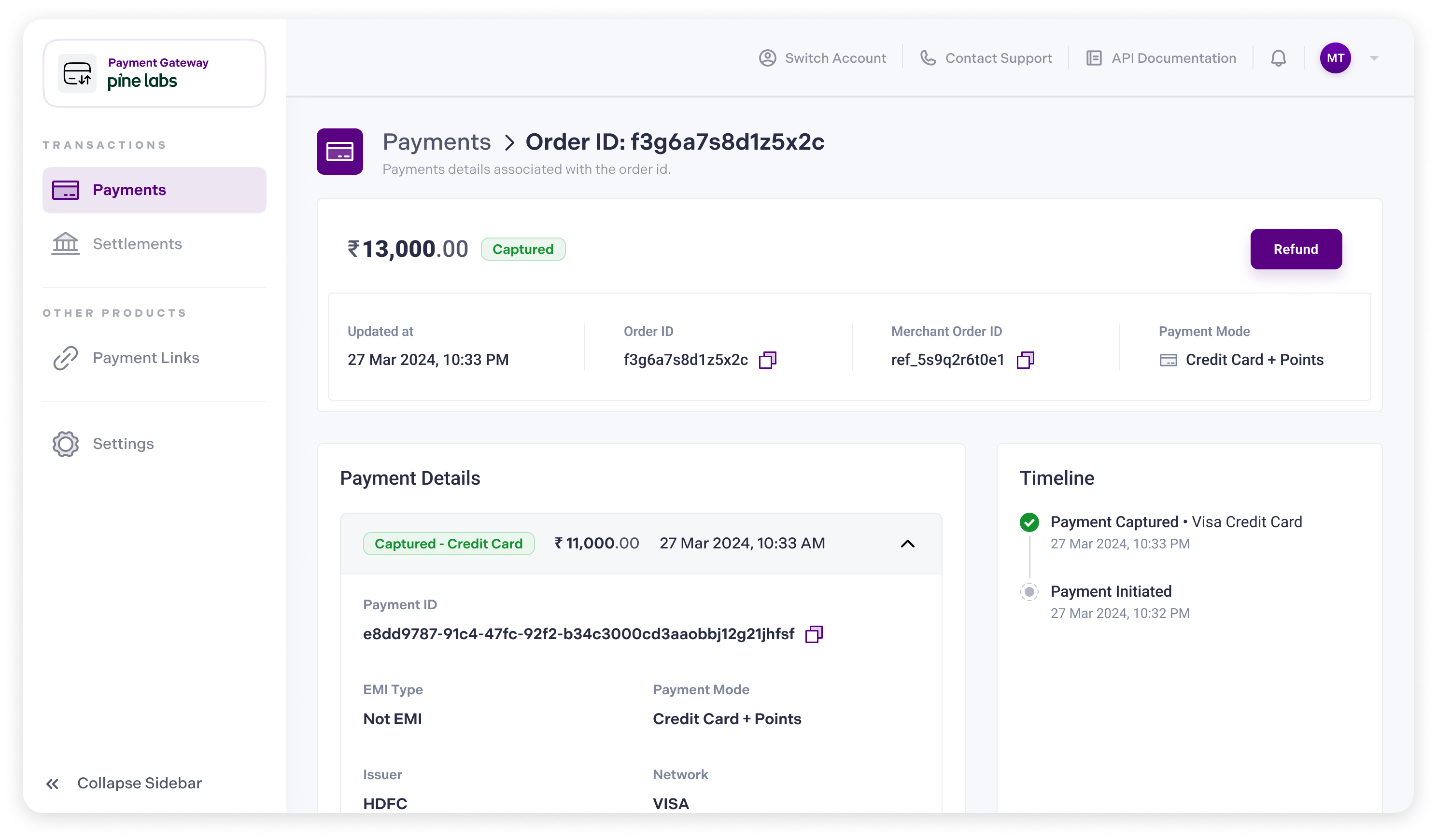
To ensure complete transparency regarding your payments and refunds, the dashboard provides a detailed breakdown of both payment details and refund details.
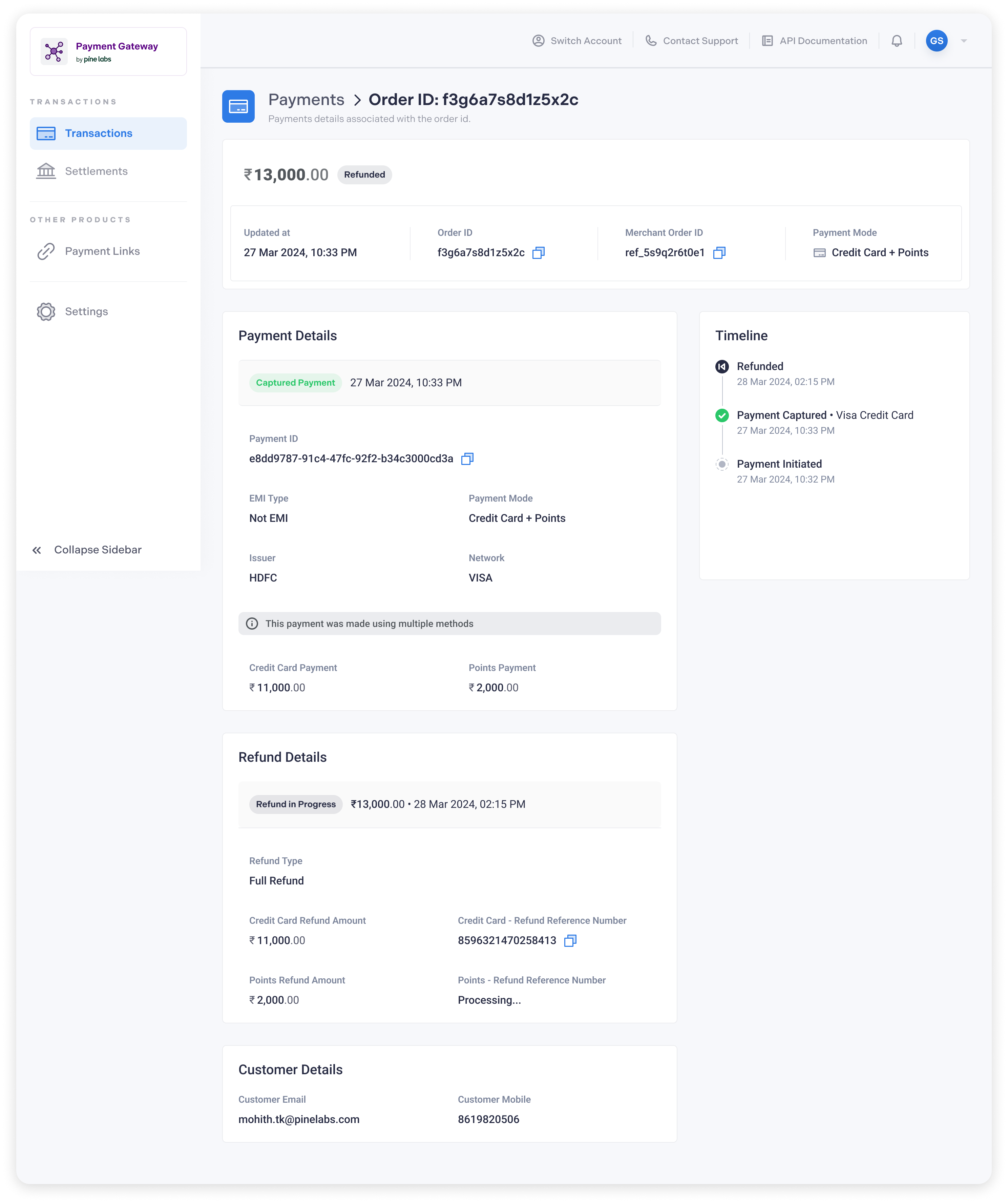
Streamlined Reconciliation with Merchant Order IDs
Our dashboard offers a convenient option to copy Merchant Order IDs, which is particularly beneficial for merchants handling multiple transactions. This simplifies the reconciliation process, reduces errors during cross-referencing, and makes it easier to share transaction details with team members.
Updated 10 months ago
