Payment Links
Overview of Payment Links tab.
You can create Payment Links to accept remote payments for the goods and services delivered without integrating with a payment gateway. You can share the link created via SMS or email. This is a no-code solution that simplifies online transactions, allowing you to accept payments without complex integrations.
How to create a Payment Link?
To create a Payment Link using your product and customer details, follow these steps in the Pine Labs dashboard:
- Log in to the Pine Labs Dashboard
- Navigate to the Payment Links section and click on Create New Payment Link.
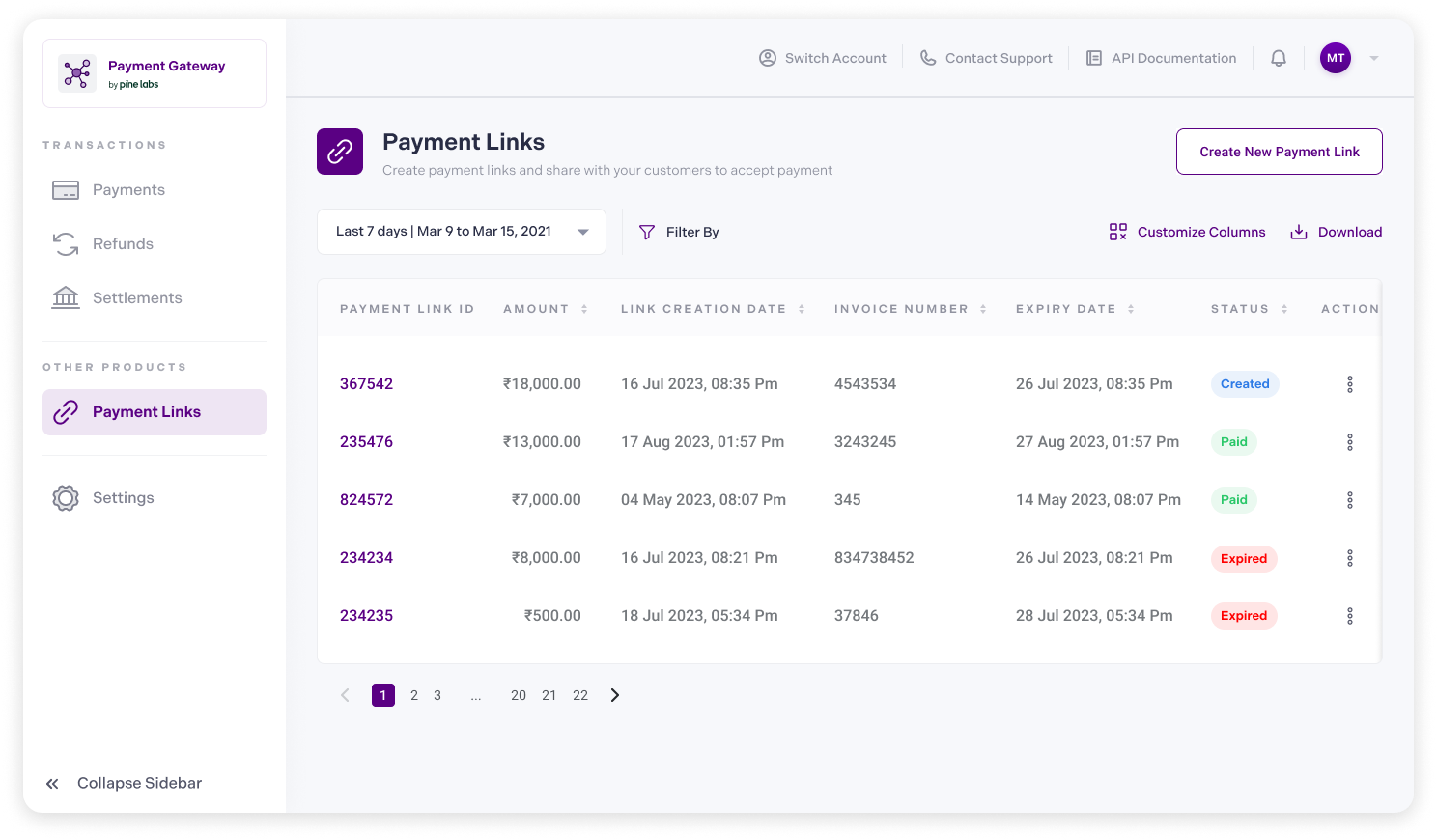
- Create Payment Link screen appears, enter the payment, purchase, and personal details.
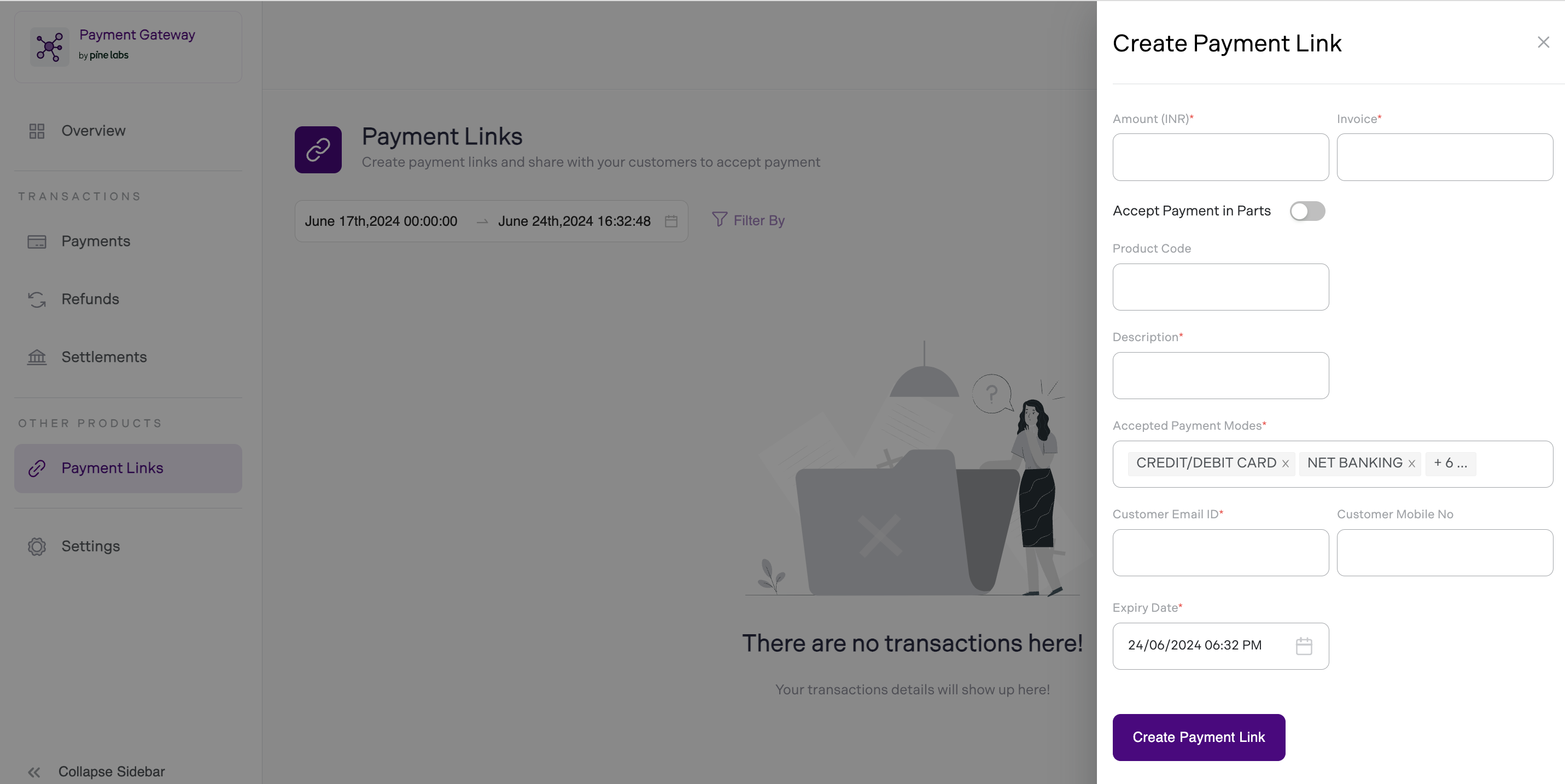
- Finally, click on Create Payment Link button.
The payment link is created successfully and shared with your customers via email and SMS.
Updated 10 months ago
